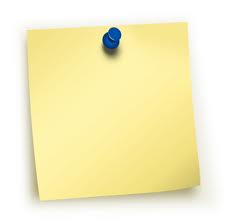How to Focus in a Noisy, Busy, Distracting, Open Office Environment
It’s no secret that the open office environment isn’t as good for productivity as it was meant to be, and can actually be very distracting.
I get it though. If I was running a business I would want to be efficient with my space and overhead costs as well.
Unfortunately, all of this emphasis on collaboration and making more efficient use of space has resulted in people actually collaborating less, and not being able to put their head down and focus on anything. Just check out this study by Harvard.
People get sensory overload, even extroverts, and they crave silence and solitude, then end up seeking quiet spaces and reverting to email and messaging apps.
I doubt this changes anytime in the near future as well either. Companies that have invested so much into their spaces aren’t just going to do a 180 overnight. Understandably so.
The best course of action for you is to learn how to operate more effectively within this type of environment, because it’s not going anywhere.
Work Doesn’t Happen at Work
I posted this photo on my Facebook page the other day and was not surprised to see the likes and comments roll in.
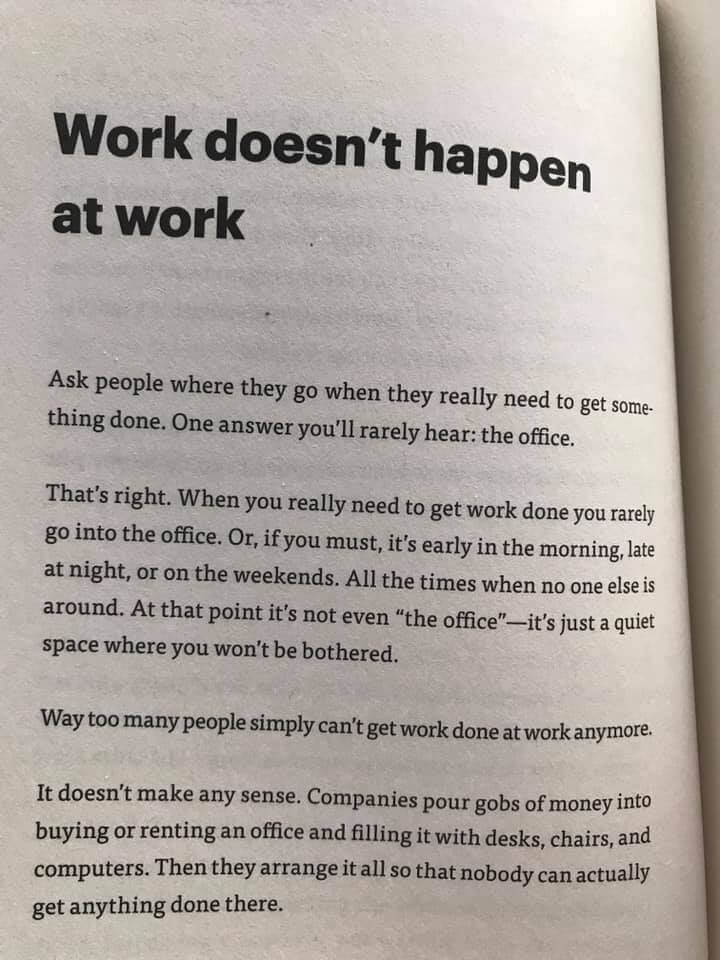
This is from the new book, It Doesn’t Have to be Crazy at Work, by the guys at Basecamp, a project management platform I have come to really enjoy.
I won’t go into doing a huge book review here. I’m sure others have done that better than I can, but I will tell you it’s absolutely worth picking up.
Anyway, back to the point. The photo above says it all. Ask people where they go to get work done. They’ll rarely say “The Office.” The distracting nature of today’s popular open office environments has made it next to impossible to focus for long periods of time, which many jobs absolutely require.
And it’s not just noise that’s distracting. Peripheral vision is a great thing for driving, but not for productivity, especially if you’re an overly alert new father that probably drinks a little too much coffee, like myself. 🙂
Being a Project Manager, focusing for long periods of time is something that I need to do quite often in order to complete all of the writing, planning, and coordination that my job requires.
Over the years as this problem has grown, I’ve developed a few ways to deal with it, many of which are pretty easy to do, but not super obvious.
First, Get Some Good Noise Cancelling Bluetooth Headphones

A good pair of headphones (not your crappy iPhone set) to dull out the noise pretty much goes without saying.
I picked up these this set of TaoTronics Bluetooth Noise Cancelling Headphones several months ago on Amazon, and absolutely love them. They’re comfortable, lightweight, work flawlessly, sound great, have an active noise cancelling feature, hold a great charge, and don’t have an annoying wire to get in the way of your work.
All of these things I just mentioned are pretty important to me. Whatever headphones you get, make sure they aren’t more distracting than the environment itself. If you go with a wired set, the wire gets in your way and causes you to lose focus quite often. If you don’t like the sound quality, you won’t wear them. If noise gets through, you’ll have to turn your ambient noise up too loud to be able to focus anyway.
The combination of features above is what I’ve found to work the best. Just grab that set, make sure you use the noise cancelling feature, and you’ll be in good shape.
Use Good Quality White Noise, Not Music
It’s easy enough to throw on your favorite Spotify playlist and get to work, but the problem with trying to focus through music is your focus tends to drift when the beat changes. My advice is to find a good quality, and really long, white noise track that you can start and will play for hours straight if needed.
This avoids the problem of interruptive music.
My favorite app for this is brain.fm, which is a subscription service, and it makes me way way more effective every day. This platform actually takes advantage of auditory science to coax your brain into different mental states.
There are states for Focus, Relaxation, Meditation, and even Sleep. I’ve been using it for a few years now and am a huge fan.
There are other services that have similar features, such as the Oak app, the Calm app, the Headspace app, and even some long white noise tracks on Spotify. The bottom line is, don’t use music when you need to do some deep-thought focus work. Use long-form white noise tracks instead.
Personally, I think these white-noise app companies could make gobs of money by offering corporate plans, and companies should purchase tools like these to help make their employees more productive.
Minimize or Eliminate Visual Distractions
If you’re like me, movement and clutter in your line of sight can be just as distracting as excessive noise. This is a hard one, because there are only so many ways you can minimize what goes on in your line of sight. Here are a few ways I’ve been trying lately. Let me know if you have any more.
Try to locate in a corner
The best case scenario for keeping people out of your line of sight, is a desk in a corner, literally facing into a wall. This avoids anyone walking, having conversations, waving their hands excessively, or any other visual distraction that might take place right in front of you. It’s tough to find one of these coveted positions, because there are only so many corners in a building, and for some reason the desks rarely face them.
But if you can find one, work there as much as possible when you need some privacy.
Get a high-walled cubicle, or better yet, an office
Many companies have recognized that collaboration can actually get done, even with high-walled cubicles. In my opinion, this is one of the best setups possible. It allows almost total privacy for when people need to focus and get some work done, and also allows easy collaboration by simply standing up.
If you don’t have one of these yourself, check to see if there are any free cubes with high walls at your office. You don’t have to relocate there, but maybe it would be a good place to hide and get some work done from time to time.
Actual offices with doors are quickly becoming a thing of the past. Most companies reserve these amazing (but expensive) productivity zones for C-level individuals, or for folks who need them for document or work privacy concerns (like in HR).
Even so, if you’re lucky enough to get one of these, well, I’m not sure why you’re reading this post in the first place.
Get really obnoxious dual monitors
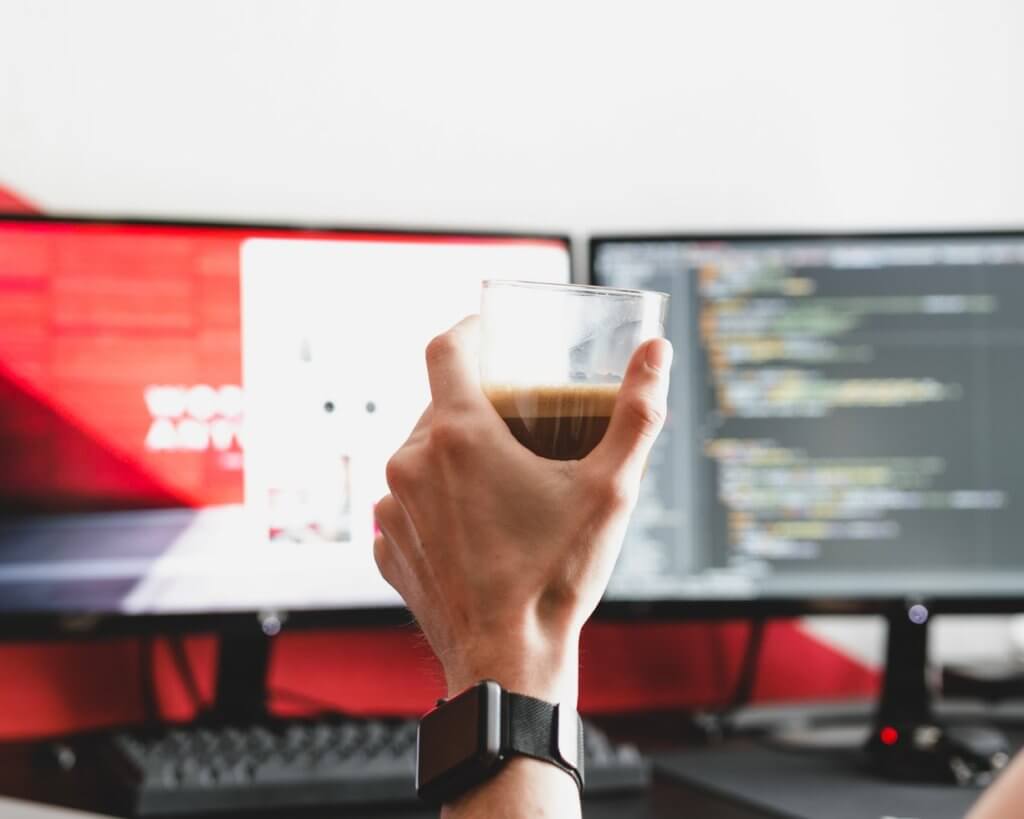
Looking down at a tiny laptop screen is not only bad for your posture and inefficient, but it also opens up almost your entire visual range to distraction.
Getting a dual monitor (or more!) setup not only allows you to have more screen space for tasks that are improved by it, but it also allows you to block out a large chunk of your field of vision from distraction. Find the most distracting source of movement, and simply position your monitor to block it out.
The bigger the monitor, the more distractions it can block out from your vision. Just be careful you’re not staring at a giant backlit screen for too long. It can be hard on the eyes.
Yes, this can get a little bit expensive, but it’s not too hard of a sell if you’re at your desk all day. There are plenty of articles you can link to that cite the productivity benefits of multiple screens. You can manage a couple of large screens for under $500 these days. Just make sure your hardware supports it before making the purchase.
Wear a hat
If your office is casual enough, try wearing a hat to block out even more of your visual range. This can act as a quasi-set of blinders for the top, and even some of the side of your peripheral vision.
Plus, you don’t have to waste time fixing your hair every morning. 🙂
Keep it clutter free
Clutter can be as distracting as movement, because it can make you want to interact with those other things that you constantly see. Do you best to keep your working area free of clutter, and you’ll be able to focus more on what matters.
If Possible, Defer Focus Intense Tasks for Working Remotely

Image provided by Phillip Konchar
Working remotely is the ultimate in focused-productivity if you can swing it.
As remote communication technologies like Slack (has a great addon to motivate your employees), Zoom, Basecamp, and many more have evolved quickly in the last several years, there is a fast-growing trend towards working remotely for many companies. But this isn’t just so HR can offer it as a hiring and flexibility benefit, although that’s a plus.
Working remotely, in my opinion, is becoming a necessity for focus in today’s office environments. You might be able to snag 10 minutes to focus on something here and there while you’re in the office, but when is the last time you were at your busy, noisy workplace that you had up to an hour or even more, that was completely distraction-free, to put your head down and crush some work.
You probably can’t think of one. I can’t either.
These are the days to block out your calendar and crush some work. You’ll find you’ll get more done in a day than you will in 2-3 days in the office. And it’s no one’s fault. It’s just a product of the environment.
Some companies have begun to realize this and have moved towards this kind of arrangement for their employees, which is exactly how I see the future of our workforce. A few days at the office for collaboration that is necessary, and a couple days working remotely for the heavy-focus work that is difficult to do in those distracting environments.
This can even be a huge cost saver for many companies. Imagine having to provide 40% less desk real estate and administrative facility cost at the same rate of productivity, or even higher. There is definitely huge potential, and it’s already being done.
But what if you don’t have the option to work remotely… for whatever reason?
If your company won’t allow you to work remotely, or if you just don’t have a feasible home office setup, then you can try to find a quiet unoccupied conference room somewhere, or perhaps an otherwise uninhabited corner of the office where you won’t be interrupted. It’s not the best option, but it’s better than nothing.
In the meantime, focus on the steps above and continue to persist on a remote work arrangement. I think we’re going to see a lot more of this in the next 2-3 years, especially as this new research is beginning to surface.
So, What Next?
If you want to be more productive, set up your environment so you can be. Here is a summary of the steps above.
- Get a quality set of noise-cancelling wireless headphones
- Use brain-enhancing white noise, not music
- Minimize visual distractions as much as possible
- Work remotely if at all possible