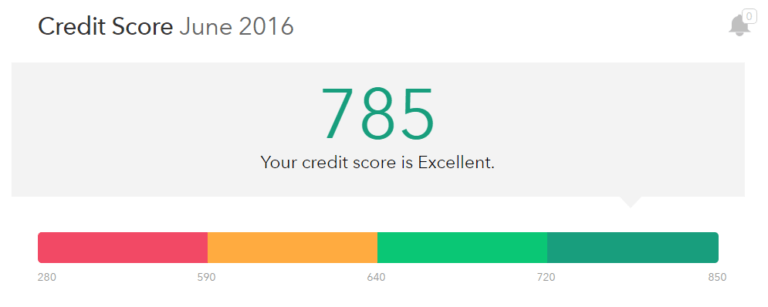Ditching Your Massive Cable or Satellite TV Bill, Updated for 2019
 People ask me almost daily about “cutting the cord”, or what it’s like to use only high-speed internet and streaming TV, without a hefty cable or satellite bill.
People ask me almost daily about “cutting the cord”, or what it’s like to use only high-speed internet and streaming TV, without a hefty cable or satellite bill.
In short, it’s awesome. I’ve been doing some version of this for almost 10 years, and for a couple of years I’ve been without cable or satellite altogether. It’s been really nice to save that money, to the tune of about $100 each and every month.
Last time I wrote about “cutting the cord” was a couple of years ago, and since the information I give out in person is now completely different than what I wrote in that post, it’s time for another one of these. This industry has evolved by leaps and bounds in the last two years, and will continue to do so as the competition heats up.
I won’t go into as much detail as the last one, but I will cover everything you need to do this, my specific setup, and a few other options that are out there.
It’s Time to Upgrade Your Internet Gear, Again

Last time we talked about this, I went into detail about the need to upgrade your cable modem, and wireless router. Well, sorry to tell you this, but you’re probably going to need to do this again, at least for your router. Your upgraded cable modem will probably still do the trick. Just make sure it can handle speeds close to 1 Gbps.
The upside is, if you upgrade to a new-age wireless router, you may be able to save some money on your monthly Internet bill if you’re currently paying for more than the basic speeds. That all depends on what your market offers. This could be $30-$50 a month in additional savings.
The reason is because, one nice wireless router like the Archer AC1750 used to be enough to drive all of the devices in a household pretty well, but now, with 3x the number of competing devices, plus increased interference, and increased bandwidth demands from all of your services, a higher performance wireless system is needed for optimal performance.
The way I see it, there’s no point in doing all of this if you’re not going to get a quality experience.
Wireless Router Options:
The newest wireless systems available use what is known as a mesh network, which makes use of multiple wireless stations to create the best possible speeds and signal. These systems solve the problem of relying on one single device, and also can extend speeds without bandwidth degredation.
The result is you can have as good of a connection on the far side of your house as you can when you’re right next to your router. This eliminates having to pay for super high speed connections just to get below average speeds throughout your house. These systems allow you to make the best use of the connection you have, so you’ll have to pay for less overall bandwidth.
There are a few of these systems out right now that are trustworthy. I’ll link to a few below.
Personally, I have the Google WiFi system, and absolutely love it. The day I set it up my WiFi speeds were 100+ Mbps throughout the entire house, and are now nearly 200 Mbps as our provider has upgraded our network. This allows me to use the base package to run multiple streams very easily.
You don’t necessarily need this type of setup in a smaller home, or if you’re single and not running many devices, but for any family type of setup, a mesh system is a must.
Mesh WiFi Systems:
Get an Upgraded Streaming Device

Streaming devices have also come a long way in the last couple of years. The Amazon Fire TV used to dominate the streaming device market, and it still sells really well, but due to the bad blood between Amazon and it’s competitors, in my opinion the Fire TV gets left in the dust when it comes to the applications that are available on it, and honestly I think this will only get worse over time. Amazon seems less interested in selling hardware and more interested in selling content.
Roku currently has the best experience of any streaming device on the market, I think, and at under $100, it’s hard to beat the value.
The Roku Ultra 4k supports all of the major streaming apps, including the best one for your money right now (more on that in a minute). It also has incredible connectivity and power and should be relevant for years to come. I’ve switched all of the streaming devices in my home over to Roku.
There are also less expensive Roku options, such as the Roku Premiere, which supports 4k pretty well and is about $40 as I write this. If you don’t need high performance 4k, this is your choice. The “stick” options also work pretty well for smaller spaces, outdoor TVs, gym TV, etc.
Yes, there are other streaming device options out there such as popular gaming platforms, etc, but I’m honestly not going to bother even listing them because of the lack of app support vs their competition, just like Amazon. Roku is the way to go because they support all of the major providers.
The Best Streaming App For Your Money
The past couple of years has been kind for the cable cutting community. We’ve seen a huge shift in the number and quality of full-TV (including local channels) streaming services that are available. When I wrote my last post, I was still grabbing local channels out of the air using an amplified antenna. I’m happy to say this is no longer needed. I still do it, just in case, but I haven’t used my local tuner in almost a year.
All of these streaming apps have their ups and downs, some more than others, but in my opinion there is one that stands high above the rest.
YoutubeTV is the way to go for me. My main priority with TV is watching football, basketball, and golf in the fall and winter, and spring, and YoutubeTV makes this awesome. I’ve also gotten into watching Disney stuff since I now have a young daughter, but you don’t have to look very hard to find a wide variety of this.
YoutubeTV lets me watch all of the football and basketball games I want, as well as DVR anything that I want, all without paying for and combining some crazy-ass package deal that costs way too much. They also let you add up to 6 members of your household with their own Google accounts, and stream on several screens at once. I’ve never hit the limit.
The interface is also great, allowing you to record things easily and access it on any device, as well as record popular movies as they air on TV, along with a whole slew of on-demand content. It’s hard to not find something to watch if you’re not a total tech-idiot.
YoutubeTV is currently $40 a month as I write, this (I’m lucky to be grandfathered in at $35. There is one package that gives you everything. It’s very simple, which is what I like.
The main gripe is it doesn’t currently support HGTV, some kid-related content, and is a little light on the add-on services, but let’s be honest.. You’re cutting the cord here and your goal is eliminating bloat to save money. You shouldn’t expect everything.
I’m not even going to waste time comparing all of the other options. One, because I think YouTubeTV beats them all in value and experience, and two, because the information will be obsolete in a matter of months anyway., so you can do your own research if you don’t like YoutubeTV. I’ve linked the other major competitors below. Hulu with Live TV is a pretty close second to what YoutubeTV is currently doing.
I don’t know what the future of these services hold, but the one thing I do know is there is a lot more evolution to come, especially as 5G starts to roll out. We might even see phone companies start to get in on delivering connectivity and streaming content. It’s too huge of an opportunity not to.
Streaming TV Options
So, What Now?
All of these services offer free trials in one form or another, so your cheapest route to entry is to pick up a Roku for $40 and just try them out. The awesome thing about these services is that there is no costly installation or commitment. If you don’t like them, just cancel online and move to the next one the same day.
Spend some time comparing the services with your cable or satellite package still active. See how often you actually use it and slowly switch over. Once you’re only using it once a week or so, make the jump and cancel that expensive-ass bill, then get all of the upgraded gear with what you save.