10 Tools to Boost Your Remote Work Productivity

More than ever, we work in a mobile world. So much that people are barely buying desktop PCs anymore. I can do half my job from my smartphone, and rarely actually need to step foot in an office.
Technology has made this possible in a number of ways, especially in recent years. Remote teams can communicate better than ever. The need for a common physical space is quickly becoming obsolete.
My buddy Chris Richardson stops by the blog today to hook you up with 10 tools to make your remote work more productive. Take it away Chris.
—
Remote working is getting more and more popular as the digital environment keeps evolving at a very fast pace. If you’re reading this post, you’re probably looking for some guidance. You’re looking to become more productive, and you definitely want more results.
First, you need to really understand how different remote working is compared to traditional jobs. Obviously, you’re benefitting from more flexibility and choices, yet this lifestyle can quickly show adverse effects such as procrastination and lack of organizing.
Commit to Respecting a Strict Work Routine
To be an effective remote worker, you should do your best to stick to your commitments. First off, develop a work routine which should be strictly followed. Never turn your back on your commitments and be perseverant when things don’t look so well for you.
Make Everyone Around Understand
Being a remote worker comes with disadvantages too. Your family and close friends might not understand that even though you’re not working in an office, you still have to work. In order to preserve your focus and energy, try to make everyone around you understand what your responsibilities are. Once are aware, you will benefit from much more silence.
Stay Organized. Stay in Control.
Seriously…if you can stay in control of your time, activities, and emotional states, you’ll be a winner. After all, all we have to do in order to perform at our 100% is to dedicate full focus towards the activity we’re performing. As remote workers, we have to organize our lives in such a way that all the work gets done. Not that hard after all!
Changing your strategies and our attitudes towards work is the first step towards higher productivity. However, we still have hundreds of unexplored options. I’m talking about digital tools, or the so called, digital apps.Here are several remote work tools that’ll optimize your lifestyle immediately:
Workplace by Facebook is a newly launched team collaboration software which includes voice and video calling, messaging, and also news feed features that are supposed to help every team work more efficiently. Considering that we’re using Facebook for personal purposes anyways, this could be a good option for communicating with our teams.
Slack is one of the most popular chatting tools that will definitely optimize your communication with the team. This tool offers a central place to gather your team’s conversations and keep everyone updated with the latest updates. You also have a very advanced search that’ll point you to the information you’re looking for immediately.
Trello is a super to-do list meant for both single professionals and business teams. Each sector of a company can use Trello in order to better organize their tasks, files, and communication. It offers a lot of useful features for managing business activities, along with a complex yet easy-to-use dashboard.
To be more productive, you must find the best ways to outsource the activities that can be outsourced. For example, social media updates can be easily outsourced with the Buffer app. You gather around your content and resources, you develop a schedule, and then you sit tight while Buffer is auto-posting everything for you.
If you really want to stay up-to-date with more than 10, or even 20 teammates, iDoneThis will definitely make your job easier. Every team member documents his progress throughout a day; the next morning, each team member gets to see the progress of every colleague. This encourages competitivity and team spirit at the same time!
As the name suggests, this is yet another to-do software. I’m mentioning it because I find it extremely useful for personal use. From all the assembling tools I have tried, Todoist offers the biggest variety of features and customizable options.
Cloud storage is no longer a bonus, but rather a necessity. In today’s digital marketplace, you need to be quick and organized. Dropbox is the famous cloud storage tool which millions of companies and teams use. Why? Because it’s quick, easy-to-use, and reliable. Moreover, it’s also free and useable on almost every possible smart device.
As I’ve previously mentioned, remote working can bring drawbacks. Your health may often suffer because your lifestyle gets busier and busier.The app actually forces you to take breaks throughout the day. Just like with everything, you might appreciate it later!
Some remote workers like me have to deal with a lot of content. I have to create, organize, proofread, edit, and distribute content for a bigger company. However, this company hasn’t mentioned that I have to do everything on my own so I hired some proofreading and editing help.
If you ever find yourself too busy going through texts and looking for mistakes, use specialized writing companies like Essay Geeks. I’m recommending it because it’s effective and reliable.
Throughout your journeys, you’re likely to come across different needs. When you’re not working, you might want to live the lifestyle of a local. Well, there’s an app that does exactly that. It gives you comprehensive guides on different cities across the world. These guides are made by locals and suggest the best possible places to spend your time as a tourist, while “living as a local”.
Takeaways
Improving your remote work productivity isn’t rocket science. It’s actually easy. All you have to do is leverage your available resources in the best possible manner, and watch how your results show up faster than ever.
—

Chris Richardson is a journalist, editor, and a blogger. He loves to write, learn new things, and meet new outgoing people. Chris is also fond of traveling, sports, and playing the guitar. Follow him on Facebook and Google+.


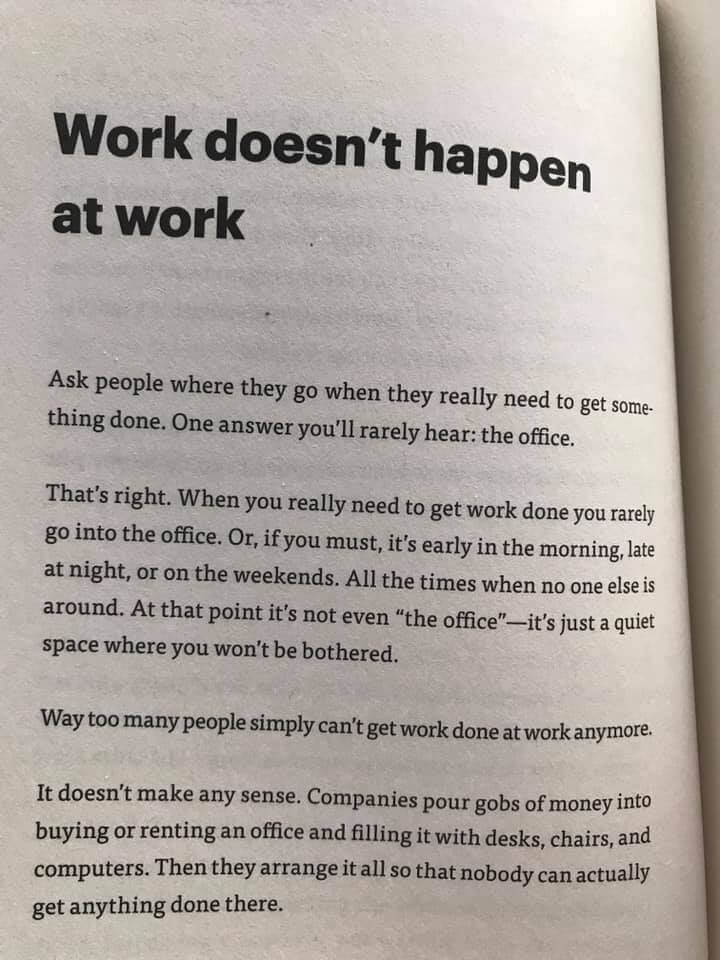

I would add kanbantool.com to the list. It’s a great project and time management tool. It also has a time tracking feature and can work as a to-do list. So basically it has all you need to boost your productivity.
Nice post Cody, thanks. We use a Gmail tool Deskun.com, it’s quite helpful too, check it out.