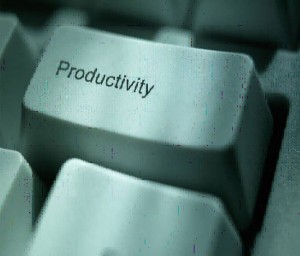5 Excel Tricks and Tips Everyone Should Know
Need a little help managing your books? Microsoft’s Excel may be just the tool you need. Here are five Excel tricks and tips every business owner should know.
More than 60% of businesses in the United States use Excel as their main budgeting and planning tool.

Excel is one of the most organized ways of keeping track of numbers and using formulas to calculate data.
If you are a business owner you must take advantage of Excel and all of its features.
Continue reading to discover some of the best Excel tricks and tips that you can use for your business!
1. Find Lost Files
There is nothing worse than losing important documents and data after putting hard work into them.
Life can be unpredictable and if the power goes out without saving, you no longer need to panic. To recover lost files you will need to select the “file” button up top and click “info.” Once you are at this point you can select “manage versions,” then click on “recover unsaved workbooks.”
2. Remove Data That’s Been Doubled
If your company is constantly working with new and old data, you likely have duplicates within your files.
For your programs to run efficiently and for you to easily process data, extra information will need to be erased.
If you want to remove data that has been duplicated you can do so by selecting “data” and highlight the duplicated information that you want to get rid of. Once you have highlighted everything that you want you can click “remove duplicates.” This will make it easier to view data and see the big picture.
3. Extend Formulas
There are many features that Excel has to make life easier for users and business owners.
It is common for businesses to use Excel for payroll needs that are constantly being updated. Using the same spreadsheet can help manage payroll and keep information organized. Many people use the extend formula when working on a paystub generator and it is easy to do.
After you have typed in a formula to the cell you can copy if horizontal or vertically. You can simply click “copy” and drag the formula down as far as you need and it will be applied to all of those cells.
4. Conditional Formatting
One of the best Excel tricks and tips is conditional formatting for making data easier to search through.
If you have a difficult time finding data, this can help you set parameters to help save time. If you have a common trend that you want to be applied to your data you can do so by clicking on “conditional formatting.”
After you have selected that option, highlight the relevant column and set your specifications.
5. Set Filters
Being a business owner means that you have to always be finding ways to improve work performance and efficiency.
Knowing how to set filters on Excel can help you quickly view the information that you want to without having to ignore added information. You can use filters on numerical values with a “greater or less than” option. Many people also use the colors of the cells to filter through information as well.
These Excel Tricks and Tips Will Improve Your Life
Being a business owner means that you have to stay organized at all times.
With these Excel tricks and tips, you can have a sense of relief and know that work doesn’t always have to be as difficult as it appears. There are many shortcuts that you can take to get the job done and stay on track.
Be sure to check out our blog for more articles with do-it-yourself projects and tips that will help improve your business!
—
This is a sponsored post and does not reflect the views of Academy Success.